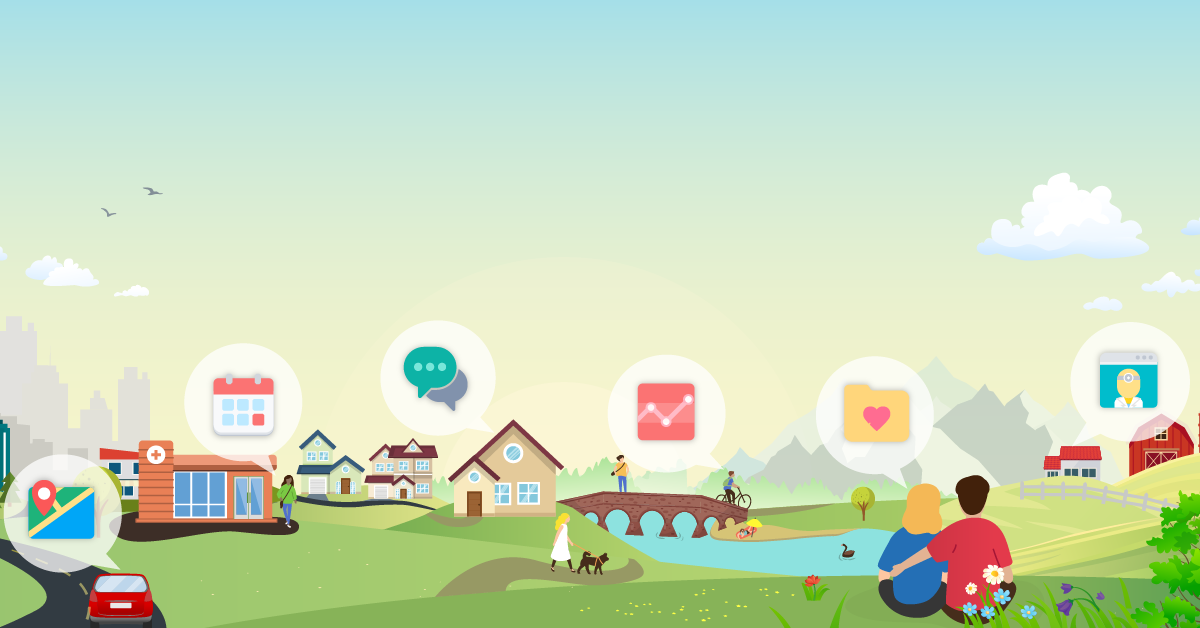Sign Up
Patient information
We need some information from you in order to grant access to UPMC Central PA Portal. After you submit your information, it can take up to 24-48 hours to receive an email or letter with your code.
Why does this process involve asking personal questions?
To ensure your identity, we use a third-party called Experian Identity Validation Services. Experian uses the information you submit to verify your identity. This will include your name, date of birth, and the last four digits of your social security number. UPMC does not see or store any of the information. Verifying your identity before you set up a UPMC Central PA Portal account helps keep your health information secure.
Why didn't I receive an activation code?
There are a few reasons why self-registration may not have worked. Some information you entered may not have matched up to what Experian has on file. In addition, some people who have experienced identity theft or have an employer that has had a security breach of employee information may not get verified. This security measure protects your health information.
If self-registration doesn't work, please ask for an activation code at your next appointment with your UPMC doctor. You can also call us at (717)988-0000 or (888)782-5678. We can confirm your identity and send an activation code to you via U.S. mail.
Indicates a required field
Follow these steps to sign up for a UPMC Central PA Portal account.
- Enter your personal information.
- Verify your contact information.
- Choose a username and password.
If you have any questions, please contact us at 1-888-782-5678 or 717-988-0000 and press 6.
Follow these steps to sign up for a UPMC Central PA Portal account.
- Enter your personal information.
- Verify your identity.
- Choose a username and password.
If you have any questions, please contact us at 1-888-782-5678 or 717-988-0000 and press 6.
We need some information from you in order to grant access to UPMC Central PA Portal. After you submit your information, it can take up to 24 to 48 hours to receive an email or letter with your code.
Why does this process involve asking personal questions?
To ensure your identity, we use a third-party called Experian Identity Validation Services. Experian uses the information you submit to verify your identity. This will include your name, date of birth, and the last four digits of your social security number. UPMC does not see or store any of the information. Verifying your identity before you set up a UPMC Central PA Portal account helps keep your health information secure.
Why didn't I receive an activation code?
There are a few reasons why self-registration may not have worked. Some information you entered may not have matched up to what Experian has on file. In addition, some people who have experienced identity theft or have an employer that has had a security breach of employee information may not get verified. This security measure protects your health information.
If self-registration doesn't work, please ask for an activation code at your next appointment with your UPMC doctor. You can also call us at (717)988-0000 or (888)782-5678. We can confirm your identity and send an activation code to you via U.S. mail.
*You must be 18 years or older to complete and receive an activation code using the Experian process. If you are 18 and under you must go to a UPMC location to receive an activation code.
Indicates a required fieldIn order to grant you a UPMC Central PA Portal account, we will verify your identity using questions from a third-party verification system. Once verified, you will be able to create your UPMC Central PA Portal account. If you have any questions, please contact your clinic.
We are checking with a third-party system to verify your identity. This may take several seconds.
In order to grant you a UPMC Central PA Portal account, we will verify your identity using questions from a third-party verification system. Once verified, you will be able to create your UPMC Central PA Portal account. If you have any questions, please contact your clinic.
Unable to Verify Your Identity
We are unable to verify your identity using the information provided. Please contact our customer service line for assistance.
Unable to Verify Your Identity
We are experiencing some technical difficulties while communicating with the third-party verification system. Please contact our customer service line for assistance.
In order to grant you a UPMC Central PA Portal account, we will verify your identity using questions from a third-party verification system. Once verified, you will be able to create your UPMC Central PA Portal account. If you have any questions, please contact your clinic.
These questions are generated by a third-party system to verify your identity.

You will be redirected in a few seconds.